Articles

Requisiti Hardware:
Requisiti Software per la registrazione di video:
Le informazioni su changelog e numero di versione sono nella pagina in inglese.
>>DOWNLOAD<<
INSTALLAZIONE:
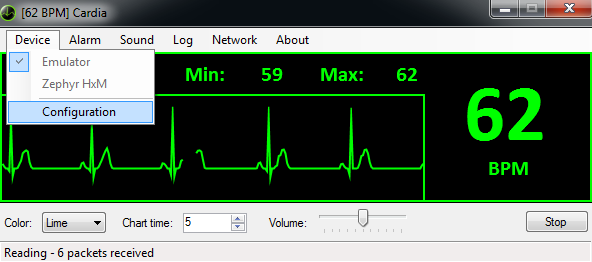
INTERFACCIA PRINCIPALE:
DEVICE:
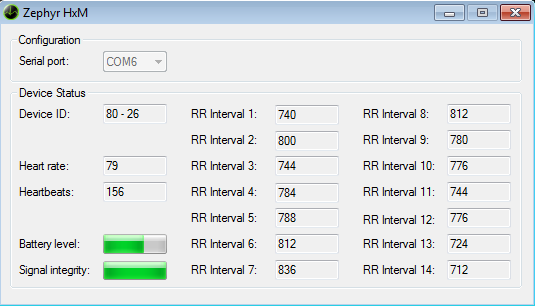
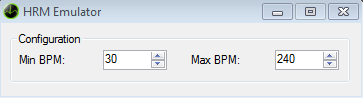
ALARM
Il pulsante alarm apre una nuova finestra. Spuntando la casella "enable alarm" permetterà all'utente di abilitare un allarme per frequenze troppo basse o troppo alte. I settaggi predefiniti sono di 40 bpm e 180 bpm, ma possono essere cambiati dall'utente in ogni momento.
Spuntando la casella "defuse alarm" si può impostare la durata dell'allarme in secondi (10 secondi è l'impostazione predefinita)
Se "play alarm" è spuntato nel menu Sound, un segnale audio verrà suonato allo scattare dell'allarme, altrimenti apparirà solo il testo "alarm" nel grafico, al posto di BPM.
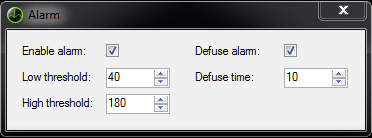
SOUND
Questo menu permette all'utente di scegliere quali suoni abilitare. Si può abilitare un segnale acustico ad ogni battito, oppure l'allarme una volta raggiunto il livello prestabilito, entrambi, o nessuno.
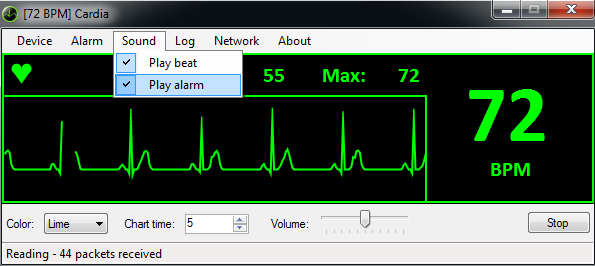
LOG
Se il log è abilitato, Cardia salverà i dati del cardiofrequenzimetro in un file. Il formato e la destinazione del file devono essere selezionati nella finestra del log.
NETWORK

Il pulsante "Network" aprirà una nuova finestra con le opzioni per il multiplayer.
Per ospitare una sessione, seleziona di un nickname, una porta, click su "server" e infine connect.
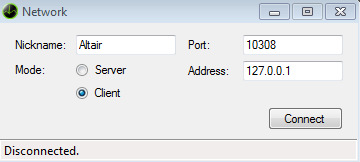

Hardware Requirements:
Broadcasting Reqirements:
Cardia 1.0 (released 2015-12-20)
>>DOWNLOAD<<
INSTALLATION:
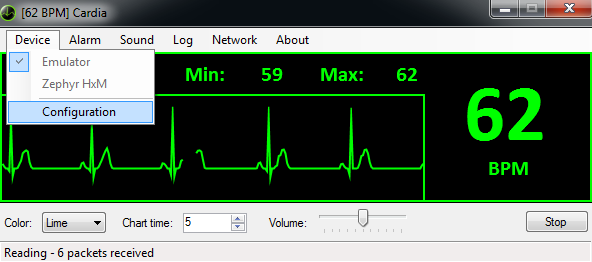
MAIN INTERFACE:
DEVICE:
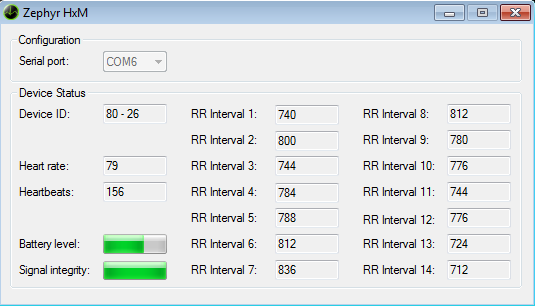
Contec CMS50 has a similar configuration window.
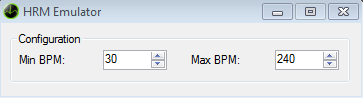
ALARM
The alarm button will open a new window. Ticking the "enable alarm" box allows the user to set an alarm for both high heart rates or low heart rates. The default settings are 40 bpm and 180 bpm, but they can be changed by the user at any time.
With the defuse alarm box checked, the alarm will repeat for a set number of seconds (10 seconds is the default setting)
If the alarm sound is enabled in the sound dropdown menu, an alarm sound will be played, otherwise only the "alarm" text will appear in the BPM box.
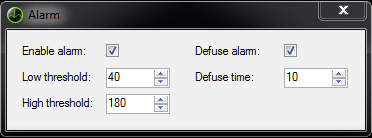
SOUND
This dropdown menu will allow the user to choose which sounds will be played by Cardia. The user can choose to play a sound for each heartbeat (play beat), or an alarm sound for high/low heart rate (play alarm), or both.
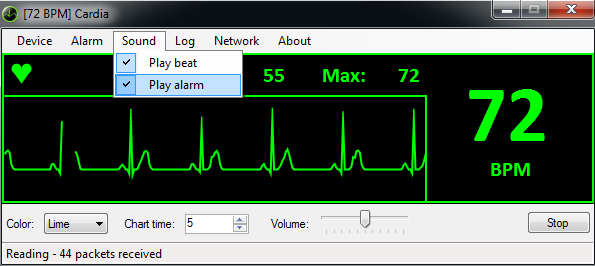
LOG
If logging is enabled, Cardia will save all the data received from the heart rate monitor in a file. Format and destination of the file can be selected in the Log tab.
NETWORK

The network button will set the multiplayer options: select a nickname, a port, Server mode and hit connect to host a multiplayer section.
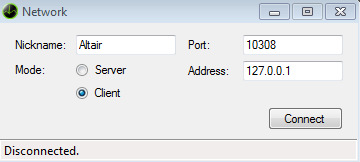
CHANGELOG
Cardia 1.0 (released 2015-12-20)
- Source code released
Cardia 0.9.5412 (released 2014-11-29)
- major network bug fix
Cardia 0.8.5398 (released 2014-11-16)
Cardia 0.7.5280 (released 2014-06-16)
- fixed a bug in network coding
Cardia 0.7.5277 (released 2014-06-14)
- fixed major bug in network panel causing silent crash in network thread
Cardia 0.7.5271 (released 2014-06-10)
Cardia 0.7.5267 (released 2014-06-03)
- minor bug fixes
Raccolta Semi 2013
SARRACENIA
Flowers has not been isolated. Pollen contamination may have occurred but it's a very rare event in my country.
MIX 2013 Sarracenia, mixed seeds from different species and hybrids
SARRACENIA ALATA
A1/2013 S. alata, Pale flowers, Citronelle, AL (A19 Self-pollinated)
A2/2013 S. alata, giant black tube, very pubescent, (AB2 Self-pollinated)
A3/2013 S. alata intr. with leucophylla (AB1 x A4)
SARRACENIA FLAVA
F2/2012 S. flava var. rugelii; Homerville Airport, Ware County, Georgia, (F163B)
F3/2012 S. flava mixed (var. flava X var. atropurpurea), (F1 X F2)
F4/2011 S. flava var. ornata, (FO6 "filiformis" X FH11B)
F5/2011 S. flava var. rubricorpora/ornata intergrade; Sandy Creek Road, Bay Co. FL (FH11B Self-pollinated)
F6/2012 S. flava var. rugelii; patchless, wavy lid, large, stocky; Homerville Airport, GA, (FR7 Self-pollinated)
F9/2012 S. flava var. rubricorpora, Apalachicola National Forest, FL, (SF46 X F105)
F11/2011 S. flava var. ornata, Sandy Creek Road FL, (FO5 Self-pollinated)
F13/2012 S. flava var. rubricorpora Giant Red Tube, Sumatra, Liberty Co. Apalachicola National Forest, FL (SF46 Self-pollinated)
F14/2012 S. flava mixed (ornata "Filiformis" X rugelii patchless), (FO6 X FR7)
F16/2013 S. flava var. rugelii, Milton, FL, (F17MK X F53MK)
F17/2013 S. flava var. ornata, heavy veined, Gulf Coast (F73 Self-pollinated)
F18/2013 S. flava var. atropurpurea, Blackwater State Forest; FL, (F2 Self-pollinated)
F19/2013 S. flava var. cuprea, Santee Coastal Reserve, SC (FC12 Self-pollinated)
F20/2013 S. flava var. cuprea; East of Supply Road, NC, (FH10 Self-pollinated)
F21/2013 S. flava var. maxima, Saphony Creek, Virginia (F64/2 Self-pollinated)
F22/2013 S. flava var. rubricorpora (F25A 'Claret' Self-pollinated)
F23/2013 S flava flava var. rugelii, Clone 6, Milton FL (F53 Self-pollinated)
SARRACENIA LEUCOPHYLLA
L1/2012 S. leucophylla Purple and white giant form, Route 71,Nr Altha, N.Florida, (L19 Self-pollinated)
L5/2012 S. leucophylla (Typical X L20BMK) X "Finestre Grandi"; (L61 X SL4)
L6/2012 S. leucophylla f. viridescens, (SL6 Self-pollinated)
L7/2012 S. leucophylla (Typical X L20BMK), (L61 Self-pollinated)
L8/2012 S. leucophylla alba X "Finestre Grandi", (L9 X SL4)
L9/2012 S. leucophylla purple & white, (L19MK X SL3)
L10/2012 S. leucophylla alba X purple veins, (L9 X SL3)
L11/2012 S. leucophylla viridescens X purple veins, (L46 X SL3)
L12/2012 S. leucophylla purple veins, (SL3 Self-pollinated)
L13/2013 S. leucophylla Yellow Flower, Perdido, Alabama (ipL20 Self-pollinated)
L14/2013 S. leucophylla white & green, (SL0 Self-pollinated)
L15/2013 S. leucophylla f. viridescens (L46 Self-pollinated)
SARRACENIA MINOR
M2/2013 S. minor var. minor; large form, Brunswick Co. NC (MM02 Self-pollinated)
M3/2013 S. minor var. minor; Fitzgerald, Ben Hill County, Georgia, (MM03 Self-pollinated)
M6/2013 S. minor var. minor; Nr. Wacamaw River, Brunswick Co. NC, (M12 Self-pollinated)
M7/2013 S. minor var. minor; wide spots, bronze top (BCP) ( MM04 Self-pollinated )
M8/2013 S. minor var. minor; Waycross, GA, (M21 Self-pollinated)
SARRACENIA OREOPHILA, RUBRA, PSITTACINA, PURPUREA
O1/2012 S. oreophila; De Kalb Co. AL, (S8A7 Self-pollinated)
O2/2012 S. oreophila; Serra Marsure, (OR1 Self-pollinated)
R1/2012 S. rubra ssp. alabamensis var. pubescens, (HF01 Self-pollinated)
PS1/2012 S. psittacina, (PS1 Self-pollinated)
PS2/2013 Sarracenia psittacina; large white patches; Citronelle, Alabama. (PS35S-D Self-pollinated)
P1/2013 S. purpurea ssp. venosa var. burkii; Chipola Giant, (PV3 Self-pollinated)
P2/2013 S. purpurea ssp. venosa var. montana; Transylvania Co. NC, (PV5 Self-pollinated)
P3/2013 S. purpurea ssp. purpurea 'Sorrow' (PP1 Self-pollinated)
SARRACENIA HYBRIDS
H18/2012 Sarracenia x Gilpinii heterophylla (R9 X PS2)
H19/2012 Sarracenia alata red lid X leucophylla viridescens, (L46 X AB1)
H21/2012 Sarracenia alata A28MK X leucophylla L23MK, (H11 Self-pollinated)
H22/2012 Sarracenia rubra gulf. luteoviridis X leucophylla viridescens, (R9 X L46, antho-free plantlets)
H23/2012 Sarracenia moorei, (leucophylla Typical X L12B) X flava atropurpurea (L65 X F2)
H24/2012 Sarracenia (mitchelliana X flava rugelii Marston) X 'Sorrow', (PP1 X H2A)
H25/2012 Sarracenia (mitchelliana X flava rugelii Marston) X leucophylla w&g, (H2A X SL0)
H26/2012 Sarracenia (courtii X minor okee) X "Valentine's Day", (H163 X H5)
H27/2012 Sarracenia leucophylla w&g X flava atropurpurea, (SL0 X F2)
H28/2011 Sarracenia leucophylla viridescens x alata, (L46 X SA25)
H29/2012 Sarracenia X catesbaei, (H1 Self-pollinated)
H30/2012 Sarracenia (mitchelliana X flava rugelii Marston) X flava cuprea, (H2 X FH10)
H31/2012 Sarracenia leucophylla viridescens x rubra alabamensis pubescens, (L46 x HF01)
H32/2012 Sarracenia leucophylla viridescens x (leuco X rubra gulf. luteoviridis), (L46 X H9, high chance of antho-free plantlets)
H33/2012 Sarracenia "Valentine's Day" x rubra alab. pubescens, (H163 X HF01)
H34/2011 Sarracenia excellens x (wrigleyana x excellens), (H150 Self-pollinated)
H36/2012 Sarracenia pseudo-glider, big lid, oreophila hybrid (S246 Self-pollinated)
H37/2012 Sarracenia leuco X rubra gulf. luteoviridis, (H9 Self-pollinated, 50% chance of antho-free plantlets)
H38/2012 Sarracenia mitchelliana X flava rugelii Marston, (H2A, H2B mixed)
H39/2012 Sarracenia x Gilpinii, (H82 Self-pollinated)
H42/2011 Sarracenia flava atropurpurea X (mitchelliana X flava rugelii Marston), (F2 X H2)
H45/2011 Sarracenia "Glider" X flava rugelii patchless, (HF04 X FR7)
H46/2012 Sarracenia "Glider", (HF04 Self-pollinated)
H47/2012 Sarracenia "Glider" X oreophila, (HF04 X S8A7)
H48/2012 Sarracenia "Glider" X leucophylla, (HF04 X SL3)
H49/2012 Sarracenia "Glider" X alata red lid, (HF04 X AB1)
H50/2012 Sarracenia "Glider" X pseudo-glider, (HF04 X S246)
H51/2013 Sarracenia "Valentine's Day", (H163 Self-pollinated)
H52/2013 Sarracenia mitchelliana X flava rugelii Marston, (H2A Self-pollinated)
H53/2013 Sarracenia (alata black tube X flava cuprea), (HF03 Self-pollinated)
H54/2013 Sarracenia (wrigleyana X excellens) X minor, yellow and red flowered forms (H62, different clones)
H55/2013 Sarracenia moorei (F53 X SL3)
H56/2013 Sarracenia flava atropurpurea X rubra (F2 X R2)
H57/2013 Sarracenia leucophylla f. viridescens x purpurea ssp. venosa f. pallidiflora (L46 X PV2)